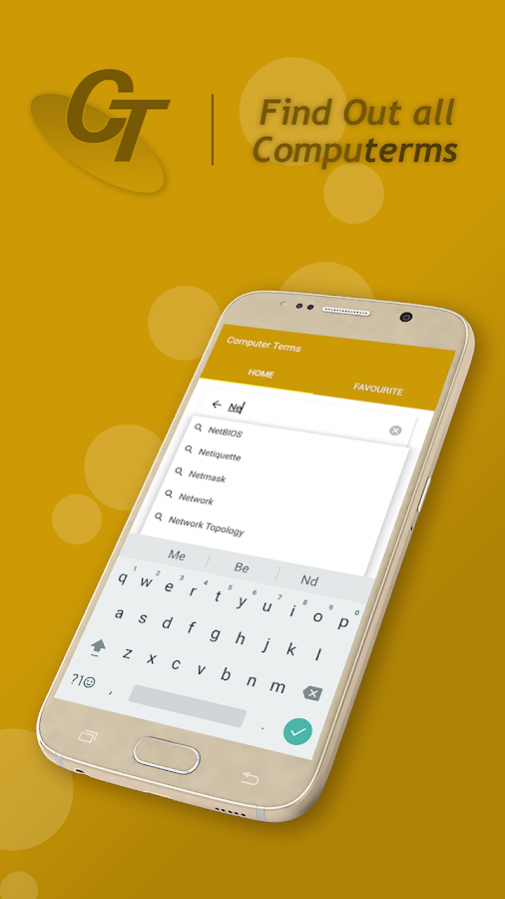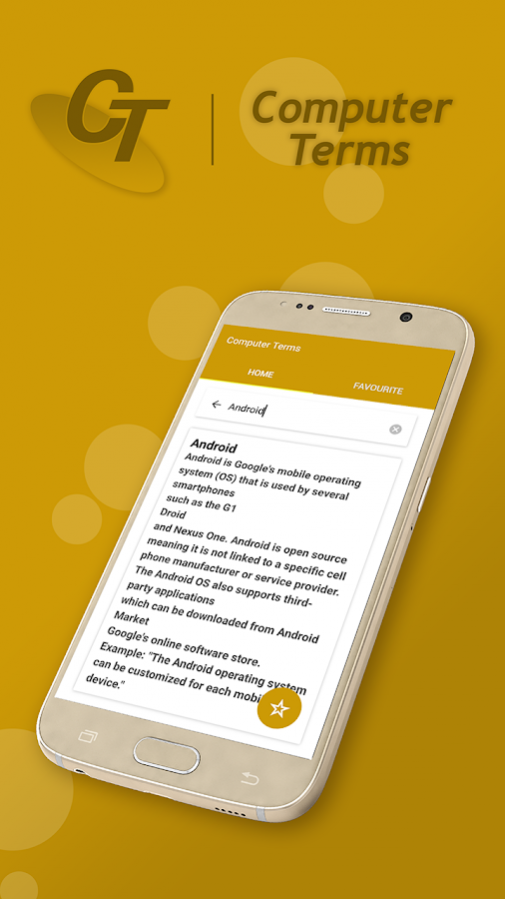Computer Terms 1.2
Free Version
Publisher Description
Study the basics of computer science along with their meaning. It is an effective tool for all the students and for the computer professionals. Make your computers learning a fun loving experience with this guide. Computer Terms Dictionary is a comprehensive dictionary with an arsenal of more than 1000 terms like Operating System, Networking, Software Engineering and Information Technology etc. This offline Computer Terms Dictionary acts as an efficient tool of learning for all students.
The goal of the Computer Terms Dictionary is to make computer terminology easy to understand. Definitions are written clearly and concisely and often provide real-life examples of how the terms are used. You can search and browse through the entire dictionary, save favorites, and come back each day to read the daily definition
Features:
- Search and browse over 1,000+ technical terms
- Read easy-to-understand definitions with helpful examples
- Test your knowledge with Computer term application
- You can add word in favourite list.
It's Free.....Enjoy
About Computer Terms
Computer Terms is a free app for Android published in the Reference Tools list of apps, part of Education.
The company that develops Computer Terms is Errows Infotech. The latest version released by its developer is 1.2.
To install Computer Terms on your Android device, just click the green Continue To App button above to start the installation process. The app is listed on our website since 2017-01-19 and was downloaded 3 times. We have already checked if the download link is safe, however for your own protection we recommend that you scan the downloaded app with your antivirus. Your antivirus may detect the Computer Terms as malware as malware if the download link to errows.dictionary.computerterm is broken.
How to install Computer Terms on your Android device:
- Click on the Continue To App button on our website. This will redirect you to Google Play.
- Once the Computer Terms is shown in the Google Play listing of your Android device, you can start its download and installation. Tap on the Install button located below the search bar and to the right of the app icon.
- A pop-up window with the permissions required by Computer Terms will be shown. Click on Accept to continue the process.
- Computer Terms will be downloaded onto your device, displaying a progress. Once the download completes, the installation will start and you'll get a notification after the installation is finished.